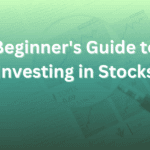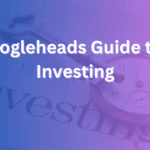You’ve spent the last few months collecting customer data, and you’re finally ready to put that data to use. But, when you open your documents, all you see is a bunch of numbers.
Customer data is pretty useless if you don’t know how to make sense of it. How do you decode your customer data management?
Check out this guide to learn everything you need to know about decoding customer data.
What is Customer Data?
Customer data refers to any information your customers give you while interacting with your business. Data isn’t always hard numbers. It can include behavioral information, personal information, or engagement information.
Your customers may provide you with this data when interacting with your website, social media platforms, emails, surveys, or marketing campaigns.
What are the Different Types of Customer Data?
There are four main types of customer data that businesses need to know about. These include:
Personal Data
There are two types of personal data: linked data and linkable data. Linked data includes anything that can identify an individual without needing any extra information. Examples of linked data include:
- Physical addresses
- Full names
- Social security numbers
- Driver’s license numbers
- Phone numbers
- Passport numbers
- Login credentials
- Email addresses
Linkable data, on the other hand, refers to data that can identify who a person is when it’s combined with other types of data. However, one linkable piece of data isn’t enough to identify someone. Linkable data includes:
- Age
- Race or ethnicity
- Location
- First or last name
- Job details
IP addresses, cookies, and device IDs are also types of personal data.
Behavioral Data
Behavioral data refers to data that reveals underlying patterns about customers. Examples of behavioral data include:
- Purchase history
- Subscription details
- Loyalty program details
- Cart abandonment information
- Devices
It may also include information about user attention or user heatmaps (ie, clicking, scrolling, or mouse movement).
Engagement Data
Engagement data lets you know how customers interact with your brand. It includes information about email engagement, social media engagement, paid ad engagement, and website engagement.
For example, if you’re looking at email engagement data, you may look at click-thru rates, open rates, and bounce rates. For social media engagement data, you’ll look at post shares, post likes, and post replies.
Attitudinal Data
Attitudinal data is data that’s driven by emotions and feelings. It’s how others perceive your brand, products, and services. Companies collect attitudinal data via interviews, surveys, customer complaints, reviews, and focus groups.
How to Decode Customer Data
As you can see, there are a lot of ways to learn about your customers. How do you decode all of this data? Here’s what you need to do:
Collect it Correctly
Decoding customer data all starts with collecting it the right way. Here are some of the different ways you can collect customer data:
Website Analytics
Website analytics tools like Google Analytics, Matomo, or Mixpanel can all help you collect customer data. To understand the user behavior you collect through website analytics tools, you can use visualization tools like Crazy Egg.
Social Media
One of the great things about social media is that it comes with built-in analytic tools. Apart from tracking your likes, shares, and comments, social media can also track information about the ads you run on their platforms.
Customer Feedback and Surveys
Customer surveys are effective for learning about tastes, interests, and preferences in a more nuanced way. With the right questions, you can collect attitudinal, qualitative data.
Tracking Pixels
A tracking pixel is a piece of JavaScript code or HTML that’s inserted into an email or a website. It records every landing page visitor from your website and everyone who opens your emails.
Tracking pixels can record operating systems, IP addresses, browsers, and more.
Validate Your Customer Data
Before you try to make sense of your customer data, you need to validate it. Here’s what you need to do to validate your data:
- Create a plan that lays out milestones to measure your progress
- Check the size of the data and whether the data is available in its entirety
- Measure the size of the data, the number of customer records, and unique IDs
- Use data enrichment tools to verify in-house/first-party data against third-party data sources
Use customer data integration tools to collect, organize, and unify your customer data. This will help create a complete picture of your customers.
Analyze the Customer Data
Once you’ve validated the customer data, it’s time to analyze it. Here are some things you can do to analyze customer data:
- Create predictive models to guide your business decisions
- Use machine learning to detect new themes in data
- Monitor trends and spikes in data and find the root cause of these trends and spikes
- Segment your data to identify key differences
- Use key performance indicator metrics (ie, customer satisfaction scores and review ratings) to uncover the “why” behind your data
- Use sentiment analysis to discover customer pain points
- Find different ways to classify your data (i.e, according to customer purchase history or income groups)
- Classify data into homogenous categories based on certain characteristics and features
- Highlight ideas, themes, and keywords to find their occurrences in data
You can also use outlier detection to identify unexpected patterns or anomalies in your data.
Customer Data Management: Time to Analyze the Data
Now that you’ve read this guide on customer data management, it’s time to start analyzing your customer data. With the above techniques, you’ll be able to make sense of your data in no time.
Be sure to check back in with our blog for more tips related to data analytics.