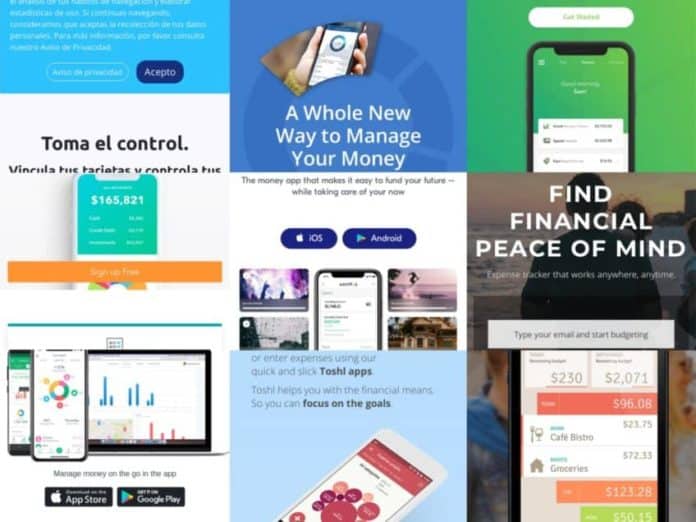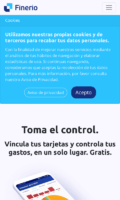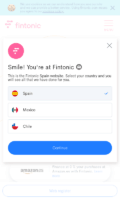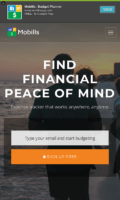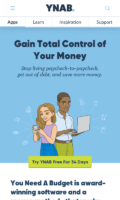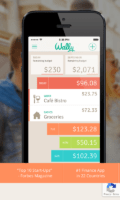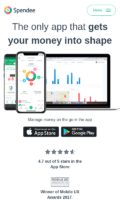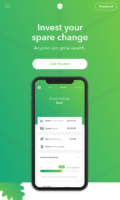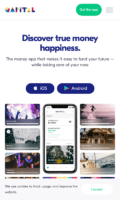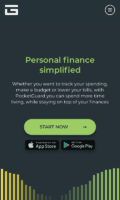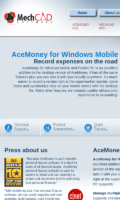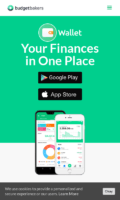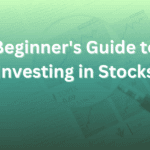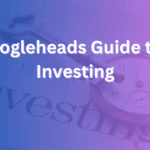Not long ago, it was a norm to keep track of all your financial dealings in a big old register. As technology improved, registers gave way to computers and Excel files. Anyone wanting to deal with their financial matters would sit in front of a huge file painstakingly reviewing every single financial transaction they had completed.
For most of us, the end result was a chaotic mess instead of a streamlined financial record.
Luckily, modern personal finance apps can take care of all our financial dealings with a single click. The results are displayed in a beautiful easy-to-understand format. In fact, many of these applications provide tips on improving our saving habits based on our past financial well-history.
If you can’t keep up with your finances, here is a list of some of the most well-known financial management applications that will help you fix your budget:
Mint
• Cost: Free
Mint is a free personal finance application, which was acquired by Intuit in 2009. Since its acquisition ten years earlier, it has become one of the most powerful apps to manage personal finance. To make it work, there is no program to install; therefore, you can access the service using any internet browser, tablet or a smartphone.
The platform incorporates all your financials, including bank accounts, investment accounts, credit cards and other loans in one easy-to-understand interface. It also offers an overview of the financial landscape on a single page. Overall, the application is developed to offers users a clear picture of where and how they’re spending their cash.
To achieve its objective, the financial software automatically places each of your purchases in the expense category as deemed appropriate. You can manually change these categories if the software incorrectly guesses or prefers a different category. In fact, you can teach Mint how to categorize future transactions. Mint also allows you to split a single transaction into multiple budget categories if required.
With the financial information at hand, Mint will help you create a budget based on your income and expense patterns. Pie charts will show your spending divided into different categories, while bar graphs will offer information on how your income compares to your expenses. The accuracy of your Mint budget depends on whether you can acquire data from all your accounts, and if you take the time to ensure that each transaction is categorized correctly.
Drawbacks: It doesn’t have features for a savings account or personalized saving advice.
Personal Capital
• Cost: Free; Pay to access financial advisory
Personal Capital allows you to see all your accounts in one place so you can get a general picture of your financial position. It is arguably the best investment management service, which enables users to plan future financial goals, such as retirement funds; savings to go to college; and buying a house, etc.
Personal Capital helps you to visualize exactly how you are spending your money and how much you are investing. The application also tells users what bills should be paid to help them manage their cash flow without missing critical payment deadlines. The application will send you an email every day with a list of all your transactions for the last 24 hours in all your accounts. This feature helps you stay on top of your expenses and detect any problems early.
Users have access to a lot of free investment tools. To use investment features, users must provide the username and password of all their online financial investment accounts to Personal Capital. Once the information is in the portal, the system will ask you questions about your retirement projections so it may provide a projection of your goals and how you are going to retire.
The investment review tool also calculates the total balance of your portfolio and the general allocation of assets as well as the possible future performance of your existing portfolio. It allows users to view each investment individually guiding you through an appropriate asset allocation based on your objectives and risk tolerance.
Drawbacks: Fees are on the higher side because the application has real financial advisors to help users.
Finerio
• Cost: Free
This is a free application, which is available for both Android and iOS platforms. Finerio allows users to create budgets in various categories. It gives you the possibility to set a spending limit using graphics and shows you when you have exceeded your budget limitations.
Automation is one of its strengths. It automatically classifies your expenses and income when you enter them manually. If you decide, you can also link your credit or debit cards to calculate all your expenses and income automatically.
For instance, if you buy a hamburger in “Burger King” with your debit card, your payment will automatically be classified in the category of “Restaurants”. According to the set parameters, the amount will be subtracted from your “Food” budget.
In fact, Finerio acts as your personal assistant suggesting how much you should spend and how you can stop spending over your limits. Some of its most distinguishing features include an intuitive web platform and advertising free platform. As suggested, automatic categorization and recording capabilities is its strong suit. As such, the software records expense and income automatically if connected to financial account.
When linked with bank accounts and credit card, you can set your spending limits for each category. For ease of customizing accounts, users can also modify the amount and date of transaction.
Drawbacks: Notification reminders are only available via email for credit cards. Also, you have to export reports to Excel, which can be time-consuming for some.
Toshl Finance
• Cost: Free; Paid Version
It is another great application to manage your personal finances. The basic version is available free of cost for Android and iOS. Its design is quite useful and allows you to create budgets for different periods of time e.g. monthly, weekly, and daily, etc. If you have surplus for any month, you can transfer it to the budget of the next period.
Unlike some other applications, the free version allows users to export data-rich format to Excel, Word, Google Docs, Text File and PDF.
As indicated, the app is available in two versions, Free and Pro versions. Using the free version, you can manage up to two accounts and two budget portfolios. Once you’re ready to upgrade, the Pro version does not have limits to manage accounts or financial budgets.
Using the application is a breeze for first-time users. You will need to download the application from the mobile store and then set a goal to keep track of your budget. Once done, the interface will take over to guide you through the process.
The recently announced “Medici”, the feature allows users to connect to bank accounts allowing the software to take control of all expenses. The new update has allowed Toshl to connect with 9,000 types of major bank accounts of different financial institutions across the world, such as Chase Bank and Bank of America. Using the feature, expenses and income derived from credit cards or bank accounts can be imported, categorized, and labeled automatically.
You can also activate notifications to receive alerts regarding check and overdrafts. Both versions allow users to set a personal budget with notifications so they can monitor spending in a particular category.
Drawbacks: Functionality on the mobile website is limited, which will prompt a user to use the mobile app, instead.
Fintonic
• Cost: Free
It is one of the most advanced and well-known mobile applications for the Spanish market. The free application for Android and iOS allow users to manage all of their accounts and financial products through mobile.
As a first step, users need to deposit money to their bank or connect the application to a live account. After a successful connection, the application will try to keep your expenses in control by notifying you of surplus expenses that go beyond the initial goal. The focus of the application is to allow you to save money for fun things while maintaining your budget. At the end of the day, you will be able to achieve your goals by cutting down on extra expenses.
Success of Fintonic has much to do with centralization. In a single application, the client can enter all their bank accounts, insurance, loans, and financial products, and identify their status quickly and automatically. The system also allows users to establish alerts in order to control the charges on receipts.
The alerts are purposefully built to notify the collection of commissions; the expiration of insurance; charges on the cards; and duplicate charges when making purchases.
The bank data and credit card info are synchronized, which allow users to get instant notification of any transaction. Fintonic will allow users to plan and categorize each expense and establish all kinds of alerts. Such notifications can include reminders for upcoming payments and warnings about the collection of fees or overdraft.
The application classifies the expenses by categories automatically. Expenses on restaurants, supermarket, electricity, gasoline, and almost everything is reflected in the application and is available to the client with a single click.
Depending on the usual expenses and the behavior of the customer, the system creates an economic forecast where it reflects the possible changes in the account in the near future. The purpose is to show the patterns of consumption to let users aware of the expense and make the necessary adjustment.
Drawbacks: Features only available for Spanish market.
Mobills App
• Cost: Free; Paid Version
• Platform: Windows, Android & Apple
It’s no longer necessary to use additional expense forms because Mobills finance manager will monitor your expenses, income and create the perfect budget plan. Users can control spending directly from their Android, iPhone, Windows Phone, and Desktop.
The financial management app allows you to create budgets, accounts, expenses, goals, and credit cards in one place. You can easily establish a budget for each category of expenses and receive alerts when you’re close to exhausting your resources. Additional categories can be added as part of the customization. In fact, you can choose a favorite icon and color for each category.
As a first step, users set their budgets by providing relevant information to the app. Once the account is connected, they can register transactions with a single touch on the screen. The app will allow the user to mark their expenses as paid, pending, recurring, or repeated.
In the overview tab, you will be able to see all your expenses, income, credit cards, and budgets on a single screen. Mobills App also offers streamlined guidelines on how you can save more money by tracking your spending history.
It also allows you to create monthly goals. Based on your transaction and history, it can provide you with an expected balance at the end of the month. This is a great application if you want to set short-goals and get useful tips to help maintain your budget.
Drawbacks: The categorization tool often misbehaves when colors and icons are changed extensively.
YNAB (You Need a Budget)
• Cost: Free; Paid Version
YNAB is not only an application but it is a complete methodology that teaches us how to manage our money with 4 simple rules.
By following the first rule, ” give every dollar a job” it’s easy to allocate your income to specific tasks because the cash is destined for that specific task only. The second rule, ” save for the rainy day” suggests that we should allocate extra income to our savings. These savings will help us in an emergency. Similarly, the other two rules also allow you to maintain our budget in the long-run.
Applying the methodology and using the application, you acquire a lot of clarity about the items you need to focus on and certain expenses that you can get rid of. The objective of the application is to make sure that your finances remain healthy while allowing you to cope with financial problems. Knowing that your finances are improving, you can start trusting your cash flow and set life goals and objectives.
Just like other financial applications, YNAB also offers a user-friendly interface to keep track of all your expenses and income in one place. You can get a nice overview of your budget in a graphical format giving users more control over their budget. Overall, YNAB is an application for users who will not only like to manage their finances but also learn a time-tested methodology that will allow them to use their cash wisely.
Drawbacks: It requires a learning curve and lacks some of the advance financial account connection features
Wally +
• Cost: Free
Personal finance management applications are not new to Android or iOS, but Wally distinguishes itself by allowing anyone around the world to manage their budget, electronically. With a nice design and integration with Foursquare to determine the location of expenses, it is an improved alternative to locally designed applications.
Wally works on the basis of self-imposed goals. You tell the app how much you want to spend per month and the system takes over by means of tips, alerts and daily reports. Based on your goals, it shows you how much you are saving, and recommends ways on how you can save more.
To schedule expenses and create goals, Wally needs to know how much you have in your checking or savings account. The application also makes a basic calculation of the daily expenditure based on a monthly saving goal established by the user. At a quick glance, it is possible to have a good idea of weekly expense and also how much is still available to be used on a particular day.
The app uses a graphical format to provide analysis of the user’s expenditure including areas where you’ve spent the most and any mismanagement issues. It’s also possible to view a detailed analysis of specific category enabling the user to maintain its grip on budgeting.
Drawbacks: Individual categories cannot be used to create a separate mini-budget
Spendee
• Cost: Free; Paid Version
Spendee is a robust financial management tool that allows users to manage their budget and bank accounts. Using a secure interface, it will allow you to connect all your bank accounts and credit cards with the platform. Perhaps, its most distinguishing feature is the ability to share accounts with other family members allowing everyone to chip in and contribute to the financial objective.
The basic version is free of cost; however, if you want to share an account with others, you need to pay a premium fee, which is $2 per month or $15 per year. Besides add-on services, users can also select a premium account that costs $3 per month allowing participants to connect their financial accounts.
The simple interface is easy to use as most labels and tags are self-explanatory. In fact, the color scheme is also consistent, which makes it easier for users to remember categories and distribute their financials accordingly. Using a graphical interface, the home screen shows an overview of financials.
Demo account is another very useful feature of Spendee. Using the account, you can learn to use Spendee by connecting a dummy credit card to the system. It helps users to evaluate the platform without connecting their real credit cards. Once they’re comfortable utilizing the application, they can start using the real account.
The application is fully customizable by changing categories, photos, images, and hashtags. For first-time users, Spendee is a great option as it offers comprehensive details using easy-to-understand tables and graphs.
Drawbacks: Unable to create custom categories for income.
Acorns
• Cost: Free; Paid Version
If you are looking for one of the best applications to invest a small amount of cash, you can try Acorns. By linking your financial account to Acorns, you can allow the app to invest a small amount of money into the market on a regular basis. The amount of investment and its timings is determined by the user.
Your financial investment is protected up to half a million dollars. For anyone investing less than $5000, the add-on cost is just $1 per month. You can also use the debit card of the company to make contributions to the account. The money is invested in a portfolio of your liking enabling the user to get a handsome return.
Anyone making a purchase from one of the partners of Acorns will get cash based rewards that can be invested into the investment account. If you prefer to invest your spare cash in a reasonable investment portfolio that you can control, Acorns has the answer.
Drawbacks: It may also take several days to withdraw money from your account because the shares of the invested ETF must be sold first.
Qapital
• Cost: Free; Paid Version
Qapital is an automated financial management tool that is based on rule-based algorithms. Once connected to financial accounts, users can easily apply customized rules to activate the budgeting platform.
The application allows the user to set a variety of simple and advanced rules. For instance, t the app can be customized to calculate tax expense from certain types of earnings. As with other application, you will also get reminders and notification for financial transactions.
In fact, Qapital allows its users to save on shopping when they purchase items from partner retailers. The app will also round up your financial transactions to the nearest dollar, and any change will be transferred to a linked account insured by the Federal Deposit Insurance Corporation.
To use Qapital, you will need to link an existing bank account with the application. Users may also opt for a separate Qapital account, which also comes with a debit card.
Drawbacks: Opening a separate checking account can be a hassle for account holders.
Pocket Guard
• Cost: Free; Paid Version
PocketGuard is another great tool that can help you synchronize all of your financial accounts in a single platform. Using powerful graphics and colorful patterns, users are able to visualize their spending habits and goals. The application can automatically create budgets and generate income goals based on the financial records.
You can set budget goals; set reminder; track deadlines, and generate invoices to help you maintain financial records. Pocket Guard subscription levels are uncomplicated as you can opt for a Pocket Guard Plus for $4 per month or pay $35 per year based on your preference.
This application is one of the easiest to set up and connect to your bank accounts. You can easily track your monthly income, bills, expenses, and savings on the go. This budget application even has a function to track each individual project and find opportunities which will help you save.
Overall, PocketGuard is designed to take care of recurring bills from telephone, television and Internet companies. The application analyzes different offers from merchants to get a better rate so you can save on your monthly service costs.
PocketSmith
• Cost: Free; Paid Version
PocketSmith is a personal finance software application to manage your bank accounts, investment accounts, loan accounts, and credit cards. It also allows you to forecast where your accounts will go based on certain expected results.
The basic idea is to integrate all the financial statement from different service providers on a single platform. Bringing them together under a single platform, the user can get control of all the finances. This will make it easier for them to make plans such as increasing investment accounts and reducing debt balances.
PocketSmith charges a monthly fee for the full-service account. A free version is also available, but it is not sufficient for most users. Based on the cloud, the application can be used from anywhere as it does not require special software to run. Due to a secure interface, the app accepts bank transfers from 36 countries with flexible import options.
The version is compatible with Mint.com, which is another power application reviewed here. If you are already using another basic financial management application, PocketSmith is able to import data from other applications.
Luckily, both the free and paid versions are free of ads, which make it a great application to try before upgrading to the next level.
Drawbacks: PocketSmith does not offer an investment monitoring service.
AceMoney
• Cost: Paid Version
• Platform: Windows
AceMoney Lite we can manage finances, expenses, receipts, payments, loans, invoices, and online banking operations. Users can generate various graphs and reports enabling them to view a clear financial picture. In fact, you can install and update the program with a single click.
You can manage multiple accounts in a single platform as the application supports cash, savings, cards, loans, and liabilities. You can also create your own customized account such as allocating money for your children.
The program has more than 100 predefined categories for possible expenses. It allows you to organize budget limits for each category and track the difference between the actual and forecasted values.
Built on a solid financial model, AceMoney supports more than 150 different currencies with the ability to automatically download current exchange rates from the Internet.
If you run a small company you can export to HTML, text and CSV formats to generate statements or perform complex statistical analysis. It also takes control of your billing cycle by sending reminders for billing deadlines. Users can generate various types of financial reports by categories or payments including pie charts, graphs, and matrix.
It runs on a very secure platform which offers password protection to each file. AceMoney will automatically schedule backups and many other functions that are not available in some of the other financial management platforms.
Drawbacks: It doesn’t have a mobile app to manage user account from a smart phone
Wallet
• Cost: Free; Paid Version
Wallet will manage all your finance from any kind of software running an Android system. It is also compatible with Android Wear watches. The financial management app allows you to create records of income, expenses, shopping lists, balances, and budget. You can create categories and label each category according to your preference.
The user can also create customized categories. Colorful interfaces allow users to visualize information easily. If required, you can also create several customized categories. Accordingly, reports can be exported in different file formats includes HTML and CSV.
The list of features is huge, but it stands-out from its competitors due to it full-service interface that can be used without having to pay any subscription fee. The only limitation in its free version is three accounts; however, three accounts should be sufficient for most of us.
If you want multiple accounts, Wallet Premium costs € 2.41 per month and offers more personalization in the form of widgets, data graphics, and PDF exports. To complement its offerings, Wallet automatically synchronizes in the cloud so that changes made on one device can be accessed from other devices across the web.
Drawbacks: Apple version is relatively new. Apple iOS is consistently updated, which can be annoying to Apple users
Here’s a bonus app for you:
Yocale

• Cost: Free; Paid Version
For all your scheduling needs Online, Yocale is the one. This is your Online Scheduling Software that makes client management easy, with a powerful point of sale, and Management and Marketing tools built in for synergy
Bottom Line
There are a lot of personal finance apps in the market; however, we’ve tried to review only the most well-known software that has been tested by thousands of other individuals. This guide will help you in selecting a financial application that can help you streamline your budgets. Now, it’s up to you to try these apps and achieve your financial goals.