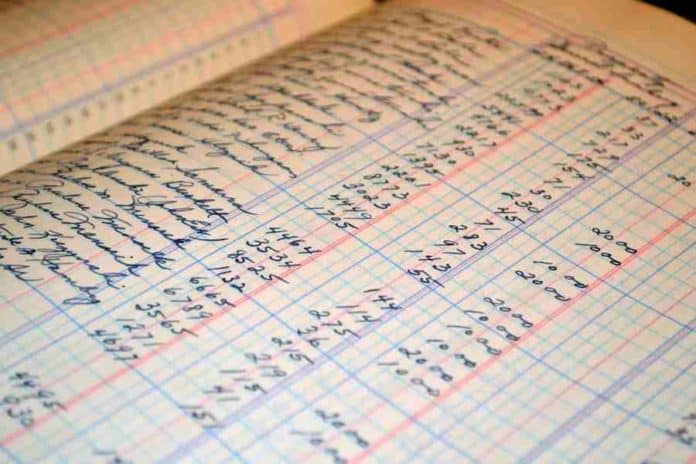As cryptocurrencies continue to gain popularity, it becomes crucial for individuals to prioritize the security and control of their digital assets. Coinbase and Ledger are two prominent platforms in the crypto space, offering exchange and wallet services, respectively. Moving cryptocurrencies from Coinbase to a Ledger wallet provides an added layer of security and ownership. In this article, we will explore the step-by-step process of transferring crypto from Coinbase to Ledger, empowering readers to safeguard their digital wealth effectively.
How To Move Crypto From Coinbase To Ledger?
Transferring cryptocurrencies from Coinbase to a Ledger wallet involves a few simple steps. Follow this comprehensive guide to ensure a seamless and secure transfer process:
Set up and Prepare Your Ledger Wallet:
- Acquire a Ledger wallet: Purchase a Ledger hardware wallet from the official Ledger website or authorized resellers.
- Unbox and initialize: Follow the instructions provided with your Ledger device to set it up and initialize it using Ledger Live software.
Access Your Coinbase Account:
- Log in to Coinbase: Visit the Coinbase website and enter your login credentials.
- Navigate to the Portfolio: Go to the Portfolio section to view your cryptocurrency holdings.
Choose the Cryptocurrency and Verify Compatibility:
- Select the cryptocurrency: Identify the specific cryptocurrency you wish to transfer from Coinbase to your Ledger wallet.
- Check compatibility: Ensure that the chosen cryptocurrency is compatible with your Ledger wallet. Refer to Ledger’s official website or documentation for the list of supported cryptocurrencies.
Generate a Receiving Address on Ledger:
- Launch Ledger Live: Open the Ledger Live software on your computer.
- Connect your Ledger device: Use the USB cable to connect your Ledger wallet to your computer.
- Choose the cryptocurrency: Select the corresponding cryptocurrency within Ledger Live.
- Generate a receiving address: Click on the “Receive” or “Receive Funds” button in Ledger Live to generate a unique receiving address for the chosen cryptocurrency.
Initiate the Withdrawal on Coinbase:
- Go to Coinbase Withdrawal: In your Coinbase account, find the “Withdraw” or “Send” option for the chosen cryptocurrency.
- Enter the withdrawal details: Paste the receiving address generated in Step 4 into the appropriate field. Specify the amount of cryptocurrency you wish to transfer.
- Review the withdrawal details: Double-check the recipient address and the amount to ensure accuracy.
Confirm the Withdrawal on Coinbase:
- Complete the withdrawal: Once you have reviewed the details, confirm the withdrawal request.
- Two-factor authentication (if enabled): If you have enabled two-factor authentication on your Coinbase account, provide the necessary verification code.
Track the Transaction on the Blockchain Explorer:
- Access a blockchain explorer: Use a blockchain explorer like Blockchain, Etherscan, or Blockchain.com to track the progress of your transaction.
- Enter the transaction details: Enter the transaction hash or the recipient address into the search bar of the blockchain explorer to find your transaction.
- Monitor the confirmation status: Keep an eye on the blockchain explorer to see the number of confirmations your transaction receives. Typically, a higher number of confirmations indicates a more secure transaction.
Confirm the Receipt on Ledger:
- Open Ledger Live: Launch Ledger Live on your computer.
- Connect your Ledger device: Connect your Ledger wallet to your computer using the USB cable.
- Check the transaction history: Within Ledger Live, navigate to the transaction history of the corresponding cryptocurrency.
- Verify the transaction: Look for the transaction that matches the amount and timestamp of your transfer. Verify that the sender’s address matches Coinbase’s withdrawal address.
By following these step-by-step instructions, you can successfully move your cryptocurrencies from Coinbase to your Ledger wallet, ensuring enhanced security and control over your digital assets. Remember to always prioritize the safety of your recovery phase and follow best practices for securing your Ledger wallet.
Security Considerations
When moving crypto from Coinbase to a Ledger wallet, it’s crucial to prioritize security to protect your digital assets. Here are five essential security considerations to keep in mind: When accessing your Ledger wallet or initiating transactions, ensure you are using a trusted computer free from malware or keyloggers. Additionally, connect to the internet via a secure network, preferably a private and password-protected connection.
Your Ledger wallet’s recovery phrase is a vital component for accessing your funds. Store it securely in a location known only to you, preferably offline and away from prying eyes or potential physical threats. Consider using a hardware wallet like the Ledger Nano, which offers a secure element for storing your recovery phrase. Be cautious of phishing attempts where malicious actors attempt to trick you into revealing sensitive information. Always verify the authenticity of any communication or website related to Ledger or Coinbase. Double-check the URL, use bookmarks, and avoid clicking on suspicious links or downloading unverified software.
Utilize two-factor authentication to add an extra layer of security to your Coinbase and Ledger accounts. Enable 2FA using options like Google Authenticator or hardware security keys, ensuring that only you can authorize transactions or access your accounts. Keep your Ledger device’s firmware and Ledger Live software up to date. Regular updates often include security patches and improvements, safeguarding your wallet against potential vulnerabilities. Stay informed about the latest firmware releases and install updates promptly.
Troubleshooting Problem And Solution
During the process of moving crypto from Coinbase to a Ledger wallet, you may encounter some common issues. Here are five troubleshooting problems that users might face and their potential solutions:
Invalid or Incorrect Receiving Address:
Problem: When generating a receiving address on your Ledger device, you may accidentally copy or enter the address incorrectly.
Solution: Double-check the receiving address on your Ledger device and ensure it matches the one provided in the Ledger Live software. Take your time to carefully copy and paste the address to avoid any mistakes. Verify the first few and last few characters of the address to ensure accuracy.
Transaction Delays or Pending Status:
Problem: After initiating the withdrawal on Coinbase, you may notice a delay in the transaction or see it stuck in a pending status.
Solution: In most cases, transaction delays are caused by network congestion or high traffic. Patience is key. Monitor the transaction status on a blockchain explorer and wait for confirmations. If an extended delay occurs, you can reach out to Coinbase’s support for further assistance.
Incorrect Network or Token Selection:
Problem: Choosing the wrong network or token when initiating the withdrawal from Coinbase can result in a failed transaction.
Solution: Verify that you have selected the correct network (e.g., Ethereum mainnet, Binance Smart Chain) and the specific token you intend to transfer. If you mistakenly selected the wrong network or token, you may need to contact Coinbase support to explore possible solutions.
Conclusion
In conclusion, knowing how to move crypto from Coinbase to a Ledger wallet is a valuable skill for anyone seeking enhanced security and control over their digital assets. By following the step-by-step process outlined in this article, users can safely transfer their cryptocurrencies while minimizing the risk of unauthorized access or loss. With the increasing importance of safeguarding crypto holdings, adopting secure storage solutions like Ledger is essential. Take control of your digital wealth and protect it effectively with the secure and reliable features offered by Ledger Wallets.
Frequently Asked Questions (FAQs):
Can I transfer all cryptocurrencies from Coinbase to Ledger?
Ledger supports a wide range of cryptocurrencies, but not all coins may be compatible. Refer to Ledger’s official website or documentation to check the list of supported cryptocurrencies.
Are there any transaction fees involved in transferring crypto from Coinbase to Ledger?
Yes, Coinbase may charge a network transaction fee for withdrawals. The fee amount varies based on the specific cryptocurrency and network conditions at the time of withdrawal.
Can I transfer cryptocurrencies from Coinbase to a Ledger wallet without using Ledger Live?
While using Ledger Live is the recommended method, you can manually enter the recipient address generated by your Ledger device during the withdrawal process on Coinbase.
Can I transfer crypto from Coinbase to a Ledger Nano S or Ledger Nano X?
Yes, both Ledger Nano S and Ledger Nano X support transferring cryptocurrencies from Coinbase. Ensure that the specific cryptocurrency you wish to transfer is compatible with your Ledger device.
Is it necessary to have both Coinbase and Ledger accounts for the transfer?
Yes, you need an active Coinbase account to initiate the withdrawal, and a Ledger wallet to receive the crypto. Ensure you have both accounts set up before proceeding with the transfer.